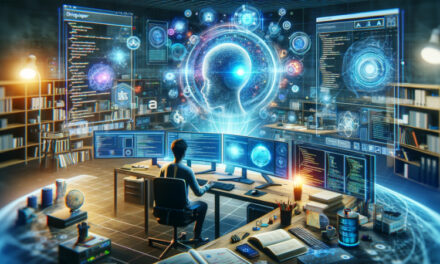Ever find yourself endlessly scrolling through Instagram Reels, losing track of time? You’re not alone. Reels have taken over the platform, offering that snackable, binge-worthy content that keeps us hooked. They’re Instagram’s answer to TikTok, giving users a shot at creating short-form videos that can go viral in seconds. In this guide, we’ll dive deep into everything you need to know about Instagram Reels—from creating them, uploading, boosting your views, to the best editing apps out there for both iPhone and Android. Get ready to take your Instagram game to the next level!
But first, a little comparison to set the stage. Instagram Reels vs. Stories—what’s the difference? While Stories are capped at 15 seconds and vanish after 24 hours, Reels can be up to 60 seconds long and stick around for the long haul. That means Reels continue to deliver value even days or weeks after you post them. Of course, they share the vertical video format, but trust me, there’s much more to know if you really want your content to stand out.
Now, how do Reels stack up against TikTok? Pretty similar, right? TikTok does allow videos up to three minutes, while Reels max out at 60 seconds (for now). Both platforms come with an arsenal of effects, filters, music, and tools to make videos captivating. But the magic lies in how you use these features to your advantage—making those brief moments count.
Let’s dive in and uncover exactly how to craft Reels that not only get eyeballs but keep people watching. So grab your smartphone, open Instagram, and follow these step-by-step strategies. Oh, and don’t forget to plug your Instagram handle in the comments below so we can follow each other’s journeys.
Create Engaging Instagram Reels
Instagram gives you multiple ways to get started with Reels, and knowing how to navigate the app is half the battle. Here’s a quick rundown of how to access the Reels creation tool:
- Swipe Left on the Home Screen: This takes you to Instagram’s camera, where you’ll see the Reels option at the bottom.
- Press the “+” Icon: Located at the top of your screen, this also lets you access the Reels mode.
- Tap the Reels Button in the Middle of the Screen: Then hit the camera button at the top-right corner.
Once you’re in the Reels creation mode, the first thing you’ll want to do is set your video length. There are three options: 15, 30, or 60 seconds. A quick pro tip: always set it to 60 seconds, even if you plan on making a shorter video. Why? It gives you more flexibility with editing and ensures you don’t run out of time mid-clip.

Next up, let’s talk about the fun stuff—adding music. Tap the music icon, pick a track, and select which part of the song you want to feature in your Reel. You’ll also notice the speed adjustment button, which allows you to speed up or slow down your recording. This feature is essential for getting those perfectly timed moments. Below that, you’ll find a treasure trove of filters, effects, and even a touch-up mode for a flawless finish. Want a dramatic countdown before the action? There’s a timer for that too.
Mastering the Recording Process
The recording process itself is simple. The big record button at the bottom of your screen is where the magic happens. You can either tap it once to start recording and then again to stop, or press and hold to capture a clip. If you release the button, the recording pauses, and you can continue by pressing and holding again.
When you’re done recording, hit “Preview” to watch your clips. Here, you can trim and edit by selecting the scissors icon, allowing you to delete unwanted sections or adjust the timing of each clip. After that, you’ll have access to all the features available in regular Instagram Stories—adding text, stickers, drawing, or even voiceovers. Once everything looks perfect, click “Next” to share your masterpiece.
Level Up Your Reels Using Third-Party Apps
Sure, Instagram’s built-in tools are great, but sometimes you need more creative freedom. That’s where third-party apps come into play. These tools give you greater control over editing, allowing you to produce polished and professional Reels. Let’s explore a few of the top apps you can use.
1. Promeo: Beginner-Friendly Editing
If you’re new to video editing, Promeo is a fantastic starting point. It’s simple to generate visually appealing content with its user-friendly interface and extensive template library. Here’s how you can use Promeo to craft your next viral Reel:
- Import Your Clips: Upload your video clips into the app.
- Choose a Template: Browse through various templates and select one that suits your content.
- Customize It: Add text, music, and effects to give your video a personal touch.
- Export and Share: Once you’re happy with the edit, export the Reel and upload it to Instagram.
Promeo is perfect for those who want to create professional-looking content without getting bogged down by complicated tools.
2. CapCut: Advanced Editing for Power Users
For those who want a bit more control, CapCut offers a wide array of tools and effects that make advanced editing accessible.
- Import Your Clips: Upload your footage to CapCut.
- Edit Like a Pro: Trim, cut, and rearrange your clips to create a seamless video.
- Enhance with Effects: Use transitions, filters, and animated text to give your video that extra flair.
- Add Music: Select from CapCut’s music library or upload your own tracks.
- Export and Share: Finish by exporting your edited video and posting it on Instagram.
With its easy interface and powerful features, CapCut makes professional editing accessible to everyone.
3. InShot: The Versatile Choice
InShot is versatile, catering to both basic and advanced editing needs. It’s ideal for quick edits or more elaborate projects.
- Import Clips: Add your footage to InShot.
- Edit Your Video: Utilize tools for trimming, cutting, and rearranging clips.
- Apply Effects: Include filters, transitions, and text animations to make your Reel pop.
- Music Options: Choose a track from InShot’s library or import your own.
- Share Your Reel: Export your edited video and post it on Instagram.
InShot is great for creators looking for an all-in-one editing solution.
4. Filmic Pro: Professional-Grade Filming
For those aiming for that DSLR-quality finish, Filmic Pro is your go-to app. It lets you adjust settings like shutter speed, ISO, and focus to capture high-quality vertical footage.
- Shoot Your Video: Record your clips using Filmic Pro for a cinematic touch.
- Fine-Tune Settings: Manually adjust settings to achieve your desired look.
- Export and Edit: Export your footage and then use an app like Promeo, CapCut, or InShot for additional editing.
Filmic Pro is ideal for creators serious about video quality and control.
Experimenting with these apps can significantly enhance the quality of your content. Experiment with various feature combinations to determine what suits your audience and style the best.
Putting the Finishing Touches on Your Instagram Reel
Got your video ready? Great! Now it’s time to finalize it on Instagram. Instead of recording a new clip, upload your edited video by tapping the bottom-left button on the screen. You can still add effects, music, and captions as needed. Before posting, choose a catchy cover image. It can be a frame from your video or a separate image from your camera roll—just make sure it grabs attention.
One last thing: pay attention to Instagram’s feed preview window. Reels are shown in a 4:5 aspect ratio on the main feed, which can crop the top and bottom of your video. Make sure any essential elements (like text) are placed in the center to avoid them getting cut off.
Must-Try Tools to Elevate Your Instagram Reels
Looking to go the extra mile? With the help of these tools, your reels can look more polished..
- Placeit: Perfect for creating animated intros, video overlays, or eye-catching graphics. It’s straightforward, and you don’t need any design experience to produce something amazing.
- Storyblocks: A lifesaver if you need high-quality stock footage or B-roll. With a massive library of clips, you can easily add some visual variety to your Reels without extra filming.
Pro Tips for Instagram Reel Success
Now that you know how to create and edit Reels, here are some tips to make them truly stand out.
1. Jump on Trends
Stay in the loop with what’s trending. Whether it’s a popular song, dance challenge, or hashtag, jumping on trends can boost your visibility since Instagram tends to favor content that follows current fads.
2. Use Hashtags Strategically
Select a blend of trending and specialized hashtags associated with your content. While hashtags can increase your reach, avoid overloading your caption with too many—stick to around 5-10 well-selected hashtags to maintain a clean look.
3. Capture Attention Quickly
With attention spans shorter than ever, hook your audience within the first few seconds. Try using bold text or a dramatic scene to pique interest right away.
4. Maintain a Consistent Posting Schedule
Regular posting is essential to maintaining audience interest. Aim for at least two to three Reels per week, and track which days and times yield the highest engagement.
5. Collaborate with Other Creators
Partnering with fellow content creators is a fantastic way to expand your reach. Cross-promote each other’s Reels, and you’ll be exposed to a whole new audience.
6. Optimize for Mobile Viewing
Since Instagram is a mobile app, design your Reels with small screens in mind. Maintain a readable font size and refrain from aligning important sections at either the top or bottom.
7. Don’t Forget a Call to Action
Encourage viewers to like, comment, share, or follow. Simple prompts like “Drop a comment below!” or “Tag a friend who needs to see this!” can significantly increase engagement.
Experiment and Adapt
No one gets it right every time. Instagram’s algorithm is always changing, and so are user preferences. Analyze what works and keep adjusting your strategy. Did a particular format or topic generate more views? Replicate that success. The more you experiment, the better you’ll understand your audience, and the more your content will improve.
Final Thoughts: Take Your Instagram Reels to New Heights
By now, you should have a solid grasp of how to create engaging Reels that captivate viewers and boost your Instagram presence. The most important thing is to be genuine, imaginative, and willing to try new ideas whether you’re utilizing third-party apps or in-app features. Stay consistent, explore new trends, and don’t be afraid to get a little experimental.
Instagram Rolls offer a golden opportunity to connect with your audience on a deeper level. You may fast expand your fan base and establish yourself as a creative force if you take the appropriate strategy. So, what are you waiting for? Get out there, start filming, and let your creativity shine. And hey, drop your Instagram handle below—I’d love to see your Reels in action!
FAQs
1. How do I find trending songs for my Reels?
You can discover trending music by exploring the Reels feed or browsing TikTok’s music section. Popular audio often overlaps across platforms.
2. Can I edit my Reel after posting it?
While you can’t make edits to a Reel once it’s posted, you can delete it and upload an edited version. Alternatively, tweak the cover image or captions for a fresh look.
3. What is the ideal length for a Reel?
Even though Reels can be up to 60 seconds, keeping them between 15-30 seconds often works best. Videos that are shorter have a higher chance of holding viewers’ interest.
4. How often should I post Reels?
Posting at least twice a week is recommended. The more consistently you post, the better your chances of growing your reach.
Key Takeaways
- Reels Offer Long-Lasting Content Value: Reels can remain on your profile and continue to interest viewers long after they are posted, in contrast to Instagram Stories, which vanish after 24 hours.
- Use Third-Party Apps for Advanced Editing: While Instagram’s built-in tools are helpful, using apps like Promeo, CapCut, InShot, and Filmic Pro can enhance the quality and professionalism of your Reels.
- Jump on Trends to Boost Visibility: Engaging with popular songs, challenges, and trends increases your chances of reaching more people, as Instagram’s algorithm tends to favor trending content.
- Hook Viewers Within the First Few Seconds: Attention spans are short, so it’s essential to capture interest quickly with bold visuals, text, or a dramatic opening.
- Consistency is Key for Growth: Reels should be posted on a frequent basis, preferably two or three times a week, to keep viewers interested and increase visibility.
- Optimize Reels for Mobile Viewing: Since Instagram is primarily a mobile app, make sure all important text and elements are visible on a small screen to avoid being cropped out in the feed preview.