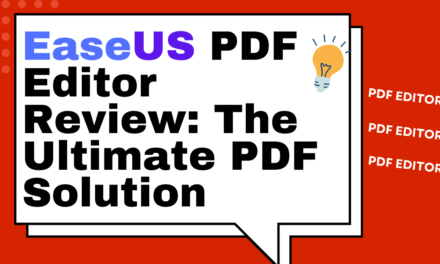Introduction
Let me guess: you’ve heard of Pinterest—maybe even seen people pinning away their latest DIY projects or saving mouth-watering recipes. But you probably never thought of it as a serious contender in your marketing toolbox. Well, here’s a little secret: Pinterest isn’t just a place for artsy craft ideas and wedding inspiration; it’s a goldmine for businesses wanting to boost website traffic and generate quality leads.
Think of Pinterest as the unsung hero of digital marketing—a search engine in disguise, with over 431 million monthly users. Yep, Pinterest is technically the third-largest search engine after Google and YouTube. The best part? Unlike your typical social media platforms where posts vanish into thin air after a few hours, Pinterest offers the gift of evergreen content. That pin you post today could still be driving traffic months—or even years—down the line. No kidding!
Now, if the idea of generating millions of views (without spending a dime on ads) and effortlessly growing your website traffic sounds good, buckle up! In this guide, I’ll share the strategies I’ve used to get millions of clicks—all for free.
Why Pinterest is a Must for Your Marketing Strategy
Before we jump into the nitty-gritty of Pinterest marketing, let’s set the stage. Pinterest is not just a social media platform—it’s a visual search engine. When people head to Pinterest, they aren’t just aimlessly scrolling like on Instagram or TikTok. Nope. They’re there with a purpose. Whether they’re looking to buy a product, gather inspiration, or research something specific, the intent is high. And if your content aligns with their needs, guess what? They’ll end up on your website.
But here’s what really sets Pinterest apart: the evergreen nature of its content. Unlike Facebook or Twitter, where posts have a shelf life of 48 hours (if you’re lucky), Pinterest content can keep working for you long after you hit publish. Once a pin ranks well, it can generate traffic for months or even years. It’s basically the gift that keeps on giving.

Evergreen Content = Long-Term Traffic
When you post on Instagram or Facebook, the algorithms decide how long your content sticks around. Usually, it’s a day or two before it vanishes into the void. Pinterest, however, treats your content like fine wine—it gets better with age. A single pin can generate traffic for years if it ranks well. It’s like compound interest for your content.
Think about it: each pin you create today has the potential to keep driving visitors to your site long after you’ve forgotten about it. Meanwhile, on other social platforms, you’re stuck on a never-ending hamster wheel of creating new content every day just to stay relevant. With Pinterest, it’s more of a “set it and forget it” approach—and trust me, your future self will thank you!
Massive Audience (and They’re Ready to Buy!)
Pinterest currently boasts over 431 million active users, and a large chunk of them are actively looking to purchase something. This isn’t your typical “scroll, double-tap, and forget” audience. These users are planners—they’re looking for inspiration, ideas, and products. The platform reports that 89% of weekly users use Pinterest to make purchase decisions.
And the demographics? Goldmine. Around 60% of Pinterest users are women, with a significant number in the high-income bracket. Not only are they browsing for ideas, but they’ve also got the cash to back up their plans.
How to Tell if Pinterest is Right for Your Business
Before you dive head-first into Pinterest marketing, it’s a good idea to figure out if your business will thrive on the platform. Spoiler alert: most will, but here’s a little exercise to make sure Pinterest is a good fit for your niche.
Head to Pinterest and type in a keyword representing your business or product. Let’s say you sell cameras. Type “cameras” into the search bar and hit enter. You’ll notice several options, including explore, shops, and profiles. Head to the profiles section. If you see a lot of successful profiles with thousands of followers dedicated to your niche, congratulations! Pinterest is a good fit for your business.
If you don’t see much competition, you’ve got two choices:
- Dive in and be the trailblazer.
- Consider whether your audience spends time on Pinterest.
Setting Goals for Your Pinterest Marketing Strategies
Now that you’re convinced Pinterest is worth your time, defining your goals is crucial before you proceed with your intended strategy. Do you want to increase sales, generate more leads, drive traffic to your site, grow your Pinterest followers, or build brand awareness? Your Pinterest strategy will vary depending on your goals but don’t worry. What I’m about to share will cover all the bases.
Step 1: Set Up Your Pinterest Business Account
First things first—you need a Pinterest Business Account. Don’t worry, setting one up is easier than building IKEA furniture (trust me). Head over to Pinterest.com and sign up for a business account. If you already have a personal account, you can simply convert it.
Why a Business Account?
I know, I know, you’re probably thinking, “Do I really need a business account? Won’t that hurt my organic reach?” The short answer: Nope. In fact, having a business account gives you access to crucial features like Pinterest Analytics, the ability to promote pins (if you ever want to dabble in ads), and access to rich pins—which, trust me, you’ll want.
Once you’ve set up your business account, make sure to fill out your profile completely. Add a profile picture (preferably your logo), write a killer bio (sprinkle in some keywords that are relevant to your business), and include a link to your website. Boom! You’re on your way to Pinterest domination.
Step 2: Create Pinterest Boards Strategically
Now that your account is set up, it’s time to get your boards in order. Your boards are where you’ll save all your pins, and they need to be organized and relevant. Before you go pinning away, take a minute to think about 4–5 core topics that represent your business. These topics will serve as the foundation for your Pinterest strategy.
For example, if you have an Affiliate Marketing blog, your boards might look like this:
- Best Products Review
- Technology Gadget Recommendations
- Fitness and Wellness Product Comparisons
- Travel Gear and Accessories Guide
- Personal Finance Tools and Resources
Another example, if you’re a DIY home improvement blog, your boards might include:
- DIY Home Projects
- Kitchen Renovation Ideas
- Bathroom Makeovers
- Budget-Friendly Home Decor
Think of these boards as mini-landing pages for your content. And yes, you can pin other people’s content to your boards—just make sure it’s relevant.
Pro Tip: Seed Your Boards with Other People’s Content
Before you start creating your pins, it’s a good idea to seed your boards with other people’s content. This helps your boards look more robust and starts driving traffic to your boards early on. Once you’ve saved 20-30 high-quality, relevant pins from others, start adding your pins. This way, your boards are already getting traction, and your pins will benefit from the snowball effect.
Step 3: Create Click-Worthy Pins
This is where the magic happens. The pins you create are the gateway to your website, so they need to be click-worthy. Think of them as the billboard ads of Pinterest. You’ve got seconds to catch someone’s attention, so make it count.
Use Tools Like Canva to Design Your Pins
If you’re not a design pro, don’t sweat it. Tools like Canva make it super easy to create stunning, professional-looking pins. Canva offers plenty of templates specifically for Pinterest, so all you need to do is drag and drop your images, customize the text, and voilà—your pin is ready to rock.
Make sure your pins:
- Have a clear title: People should know what the pin is about by glancing at it.
- Use high-quality images: No blurry or pixelated pictures, please.
- Add a call to action: Give people a reason to click! Whether “Get the recipe” or “Shop now,” a strong call to action can make a big difference.
- Include your logo or brand name: This is essential for building brand recognition over time.
Pin Design Best Practices
Pinterest users are visual creatures. So, making your pins stand out is crucial. Here are some best practices to follow:
- Vertical pins perform better. The ideal size is 1000×1500 pixels.
- Use bright, contrasting colors to grab attention. Pinks, oranges, and yellows tend to perform well.
- Add a text overlay that explains what the pin is about.
- Don’t forget to include keywords in your pin descriptions! Pinterest is a search engine, remember?
Step 4: Optimize Your Pins for SEO
I know, I know. The mention of SEO probably sends chills down your spine. But Pinterest SEO isn’t as scary as it sounds. In fact, it’s pretty straightforward.
What is Pinterest SEO?
Pinterest SEO is about making sure your pins show up when people search for relevant terms. Just like Google SEO, the goal is to rank high in the search results. To do that, you need to optimize your pins, boards, and profile with the right keywords.
How to Find Pinterest Keywords
Finding Pinterest keywords is easier than you think. Simply start by typing in a keyword related to your content in the Pinterest search bar. As you type, Pinterest will automatically suggest long-tail keywords that people are searching for. These suggestions are gold! Take note of them and sprinkle them into your pin titles, descriptions, and board names.
For example, if you sell essential oils, typing “essential oils” in the Pinterest search bar might suggest keywords like:
- Essential oils for beginners
- Essential oils for sleep
- DIY essential oil blends
Use these keywords to craft your pin descriptions and titles. This will increase the chances of your pins showing up in search results.
Step 5: Automate Your Pinning Strategy
I get it—creating pins and pinning them manually can be a time suck. But here’s the good news: you don’t have to. Tools like Tailwind allow you to schedule your pins in advance. With Tailwind, you can create a content calendar for the entire month in just a couple of hours.
By automating your pinning schedule, you can stay consistent without spending hours on Pinterest every day. And consistency is key when it comes to growing your audience on Pinterest.
How Often Should You Pin?
When I first started using Pinterest, I pinned multiple times daily to build momentum. But once you’ve established a following and your pins are gaining traction, you don’t need to pin as frequently. Pinning once or every other day is plenty to keep the ball rolling. The important thing is to stay consistent. Whether once a day or once a week, find a schedule that works for you and stick to it.
Step 6: Master Pinterest SEO for Maximum Visibility
If you’re looking to boost website traffic and generate quality leads, understanding Pinterest SEO is non-negotiable. Think of Pinterest as a visual search engine—just like Google—but with more personality and flair. Your goal? Make sure your pins rank as high as possible in Pinterest search results so they’re seen by the right audience. And guess what? SEO is the key.
The Anatomy of a Pinterest SEO Strategy
Pinterest SEO isn’t rocket science, but it does require you to focus on three essential areas:
- Your Pinterest Profile
- Your Pinterest Boards
- Your Pins
By optimizing all three, you’ll increase the chances of your content being seen by millions of users.
Optimizing Your Pinterest Profile
First impressions matter, right? So when someone visits your profile, you want them to know exactly what you’re all about. Here’s how you can optimize your profile for SEO success:
- Profile Name: Use keywords in your profile name. For example, if you’re a fitness coach, don’t just write “Sarah Johnson.” Instead, go for something like “Sarah Johnson | Fitness & Wellness Tips.”
- Bio: Your bio should be a mix of personality and keywords. If you run a DIY craft blog, you might say something like, “Helping you create beautiful, budget-friendly DIY projects at home | DIY Crafts, Home Decor Ideas, and Tutorials.” See those bold keywords? They help Pinterest know what your profile is all about.
- Claim Your Website: This is a biggie! By claiming your website, you get access to Pinterest Analytics and other features that boost your credibility on the platform. Plus, it helps Pinterest connect your website content to your pins, making your pins more likely to show up in relevant searches.
Optimizing Your Pinterest Boards
Your boards are like little collections of focused content. When someone searches for something on Pinterest, your board could pop up as a suggested result. That’s why board optimization is crucial.
Here’s how to create boards that rank well:
- Use Descriptive Titles: Instead of generic titles like “Recipes,” go for something more specific like “Quick & Easy Dinner Recipes” or “Healthy Vegan Meals.” The more specific your title, the better Pinterest can categorize your board.
- Board Descriptions: Take full advantage of the board description field! This is where you can include all your target keywords in a natural, conversational way. Avoid keyword stuffing, though—it’s about balance. For example, in a board called “DIY Home Decor,” your description could be, “Discover the best DIY home decor projects to beautify your home on a budget. From easy wall art ideas to repurposed furniture, these projects are perfect for DIY beginners.”
- Pin Related Content: Make sure you’re pinning content that fits the theme of the board. Consistency is key when it comes to helping Pinterest understand what your board is all about.
Optimizing Your Pins for SEO
Finally, your pins are the stars of the show. If you want to increase your chances of showing up in Pinterest search results, follow these best practices for Pinterest SEO:
- Pin Titles: The title of your pin should be descriptive and include your main keyword. For instance, if you’re pinning a post about vegan chocolate chip cookies, the title could be “Best Vegan Chocolate Chip Cookie Recipe.”
- Pin Descriptions: Your pin description is where you can include secondary keywords and provide more context about your pin. For example, “These soft and chewy vegan chocolate chip cookies are easy to make and perfect for any occasion. They’re gluten-free and delicious with simple ingredients like almond flour and coconut oil.”
- Hashtags: While hashtags aren’t as crucial on Pinterest as they are on Instagram, they still help. Include 1-3 relevant hashtags in your pin description, but don’t go overboard. Something like #VeganBaking or #HealthyRecipes would work well.
Step 7: Create Viral-Worthy Pins
You’ve probably heard people say, “You never know what will go viral.” And while there’s a bit of truth to that, there are definitely proven techniques to increase your chances of creating viral pins. After all, Pinterest thrives on eye-catching, useful content that people want to share.
Here are the strategies I’ve found most effective for creating viral pins:
a. Eye-Catching, High-Quality Images
Pinterest is a visual platform. If your pin doesn’t grab attention immediately, it will get lost in the shuffle. Use high-quality, vertical images (1000×1500 pixels is the sweet spot) with bold, bright colors to stop scrollers in their tracks.
b. Add Text Overlays
Ever noticed those pins with text on top of images? That’s no accident! Adding a text overlay helps clarify what the pin is about without the user needing to read the full description. It’s especially important if you’re sharing how-to tutorials. A strong text overlay might say, “The Ultimate 20-Minute Workout” or “Top 10 Budget-Friendly Escape Vacation Spots.”
c. Infuse Your Personality
Pinterest may be all about visuals, but that doesn’t mean your brand’s personality should take a back seat. Incorporate your voice into the copy on your pin, whether it’s in the text overlay or pin description. The more you let your personality shine through, the more likely people will engage with and share your content. You want people to connect with you, not just the pretty pictures!
d. Create Idea Pins (Formerly Story Pins)
In case you’ve missed it, Idea Pins (formerly known as Story Pins) is Pinterest’s answer to Instagram Stories—but with a twist. Unlike Stories on other platforms, Idea Pins don’t disappear. They allow you to create multi-page content that remains visible on Pinterest for the long haul.
Use Idea Pins to show off a step-by-step tutorial, recipe, or DIY project. Idea Pins are interactive and can include videos, images, and text, making them ideal for more complex content. They’re also heavily favored by Pinterest’s algorithm, so if you aren’t using them yet, start now!
e. Keep an Eye on Pinterest Trends
Pinterest has a handy tool called Pinterest Trends that shows what’s currently popular on the platform. By jumping on seasonal trends or high-interest topics, you can align your content with what people are already searching for, increasing your chances of going viral. For example, in the fall, people are obsessed with everything pumpkin spice. Jump on that train and create a pin titled “5 Easy Pumpkin Spice Recipes” to ride the trend wave.
Step 8: Tailor Your Strategy for Lead Generation
At the end of the day, website traffic is great, but what you really want are leads. After all, leads are what ultimately turn into paying customers. Here’s how to tweak your Pinterest strategy to not only drive traffic but also capture those all-important leads.
a. Create Click-Worthy Landing Pages
Once someone clicks on your pin and lands on your website, you need to make sure you capture their attention immediately. The goal is to convert them into a lead. This means your landing page should:
- Be relevant to the pin they clicked on.
- Have a clear call-to-action (CTA).
- Offer something valuable in exchange for their email, like a free guide, checklist, or discount.
For example, if your pin is about “10 Easy Gluten-Free Recipes,” the landing page could offer a free recipe e-book in exchange for their email.
b. Use Rich Pins
Rich Pins are a powerful tool for lead generation. They automatically pull information from your website and display it on the pin itself. There are several types of rich pins, including product, article, and recipe-rich pins. For lead generation, article-rich pins are especially useful because they display a call-to-action that encourages users to click through to your site.
To set up rich pins, you’ll need to verify your website with Pinterest and add some metadata to your site. It’s a bit technical, but the traffic and engagement boost from rich pins is worth the effort.
c. Leverage Pinterest Ads
While this guide focuses on organic Pinterest strategies, it’s worth mentioning that Pinterest Ads can be a great tool for lead generation, especially if you’re looking to scale quickly. Pinterest’s targeting options allow you to show your ads to users based on their interests, keywords, and past engagement with your pins.
When running Pinterest ads for lead generation, it’s crucial to have a compelling offer. For instance, promoting a free webinar, ebook, or discount can be an effective way to capture leads through paid campaigns.
Step 9: Consistency is Key
I’ll be honest: Pinterest is not a get-rich-quick platform. It takes time to build momentum, but the good news is that once you do, Pinterest has a snowball effect. Consistency is your best friend here. Whether you’re posting once a day or three times a week, sticking to a regular schedule is crucial for sustained growth.
Batch Your Content
One of the easiest ways to stay consistent on Pinterest is to batch your content. Instead of creating new pins every day, set aside a few hours once a month to create and schedule all your pins at once. Tools like Tailwind (which I mentioned earlier) make this process easy.
Monitor Your Analytics
Pinterest gives you access to a treasure trove of data. Use Pinterest Analytics to monitor which pins are performing well and which ones need some love. By paying attention to what’s working, you can double down on successful content and tweak what’s not working.
Conclusion
Pinterest is far more than a place to find crafts and recipes. When used strategically, it’s a powerful marketing tool that can help you boost website traffic, generate high-quality leads, and grow your business. With a well-optimized Pinterest profile, strategic boards, and SEO-driven pins, you’ll be well on your way to building a Pinterest presence that pays dividends for years to come. Remember, the secret sauce to Pinterest’s success lies in creating valuable content, optimizing for SEO, and staying consistent. Whether you’re just getting started or looking to take your Pinterest marketing Strategies to the next level, the strategies shared in this guide will put you on the fast track to Pinterest domination. Now that you’ve got the tools, it’s time to start pinning. Go ahead and create those viral pins, set up those boards, and drive traffic to your website. Pinterest is waiting for you!